SolidWorks - Creo Parametric Comparison Series (Part 1)
- David Martin
- Mar 28, 2021
- 1 min read

I have been making videos in my Creo Parametric – SolidWorks series and I want to provide some insight into the running theme behind them.
People who have used both CAD packages tend to have strong preferences of one over the other. From years of teaching, administering, and consulting in Creo Parametric, including training many people transitioning from SolidWorks, I generally find the preference to be based on one choice:
Simplicity versus Functionality
SolidWorks has a simpler (and attractive) interface and simpler workflows, thereby making it much easier to learn.
I have heard comments from SolidWorks users like:
· Don’t give me five different ways to do something. Just give me one way.
· Don’t clutter up the interface for commands with all these options I am never going to use.
· Don’t make me follow rules or make me have to think about Design Intent.
I’m not criticizing people who want simplicity. Some people have a need to jump into CAD and create geometry and models quickly and easily without having to think too much about their approach. SolidWorks is focused on the low-to-mid CAD segment whereas Creo is more for product development organizations involved in the mid-to-high CAD segment.
And that’s okay. Different strokes for different folks. For people who like lots of functionality that has a lot of options for design edge cases, with a disciplined workflow aimed at the development of complex models with lots of interdependencies, there’s Creo Parametric.



















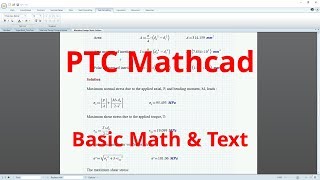




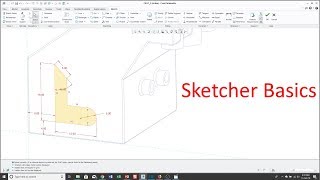








Comments